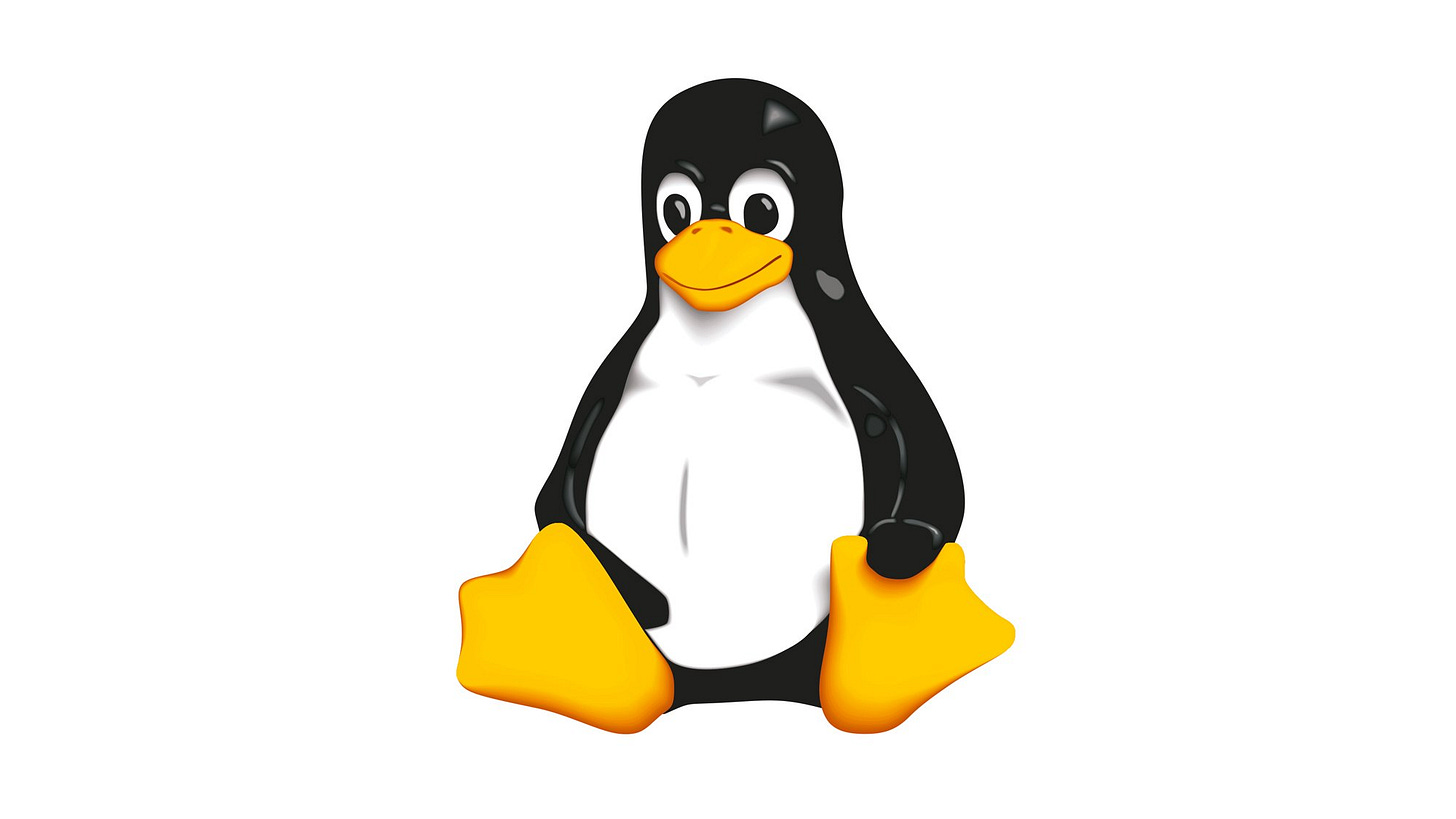Linux Resources
Free Course
I’ve previously talked about the power of Linux several times, and how versatile in can be. For example, in the Tools series.
Linux is the most widely used open source operating system.
Within Cybersecurity, where the “function over form” principle takes precedence there are many ways Linux is utilized for better working systems and more secure environments.
When using Linux for any use case in computing or security, it will usually be via the command line.
Thinking of operating out of the GUI as driving automatic, and working out of the command line as driving stick shift 🚗⚙️ (any car person can tell you the difference) can help model the benefits here.
Here are some of the powerful use cases for Linux
Control and Autonomy of your Systems
Parsing Large Quantities of Data
Character Replacement Across a Large Dataset
Automate Tasks
Schedule Services using Cron
Securely Connect To Systems
Hosting Web Services
Hosting AI Models Locally
Containerization with native Kubernetes/Docker integration
File Backups
Compute
Resources
There are many resources out there, but here are some of the concrete resources that can aid in building Linux skills or getting in reps over time.
CyberDefenders
OverTheWire
explainshell
Free Course
CyberDefenders
A hands on platform with Capture the Flags. It has various challenges in security topics and sets of questions to go through, with a Discord if you want to talk through labs with others.
It is focused on the Blue team side of things, and is good practice for hands on learning or a refresh. Many of these are command line focused.
OverTheWire
A CTF style wargames platform.
You can start from basically zero and it levels you up as you go, with challenges increasing in level of difficulty as you go. You can think of these as reps.
This option will be less structured and more free flowing. It also has a Discord.
I recommend starting at Bandit, based all on the Linux command line. You will leave knowing a new trick or two.
explainshell
A web based tool that parses man pages, and command lines. It’ll provide help messages for each piece and argument of a command line.
Here’s an example
Keep this tab open while you’re in the terminal navigating new commands or working on new use cases.
We can finally know how tar works in all its nuance.
My Course
Lastly, a while back I created a free course, an Intro to Linux.
If you’ve been following me for some time, then you know about this already. It has and will always remain free.
It’s an introductory course into the command line, its fundamentals, and navigating man pages.
Ready to level up your Linux skills? Join the free community.
Linux Command Line Fundamentals - Free Course
If you are working in a Cloud environment, chances are this is going to be in Linux. In fact, approximately 90% of the public cloud workload operates on Linux.
This is a skill that I can personally say has paid dividends in my career.
What I Read This week
Critical Vulnerability in Anthropic's MCP Exposes Dev Machines to Remote Exploits
Remember last week, when I said this wouldn’t be the last?
Out-of-Band, Part 1: The new generation of IP KVMs and how to find them
These can be used to spoof in-country access
US shuts down a string of North Korean IT worker scams
Seems like there’s more to this operation every week
In total, law enforcement seized 137 laptops from laptop farms across the US
My Honest Thoughts on the Cybersecurity Job Market in 2025
Looking bleak or what?
I liked this quote “What you need is reps, what you need is good judgement”
Wrapping Up
Linux is the OS of Cybersecurity. And I really hope the community will find value in the course and get the most out of it.
There are a lot of resources out there to get hands on practice on this learning journey.
See you in the next one.
P.S. I also worked on a Cybersecurity Interview Guide to aid in the uphill battle that is interviews.
It’s a collection of interview questions and scenarios that you could face, that I’ve annotated over the years and put together in a Notion guide.
This is available here