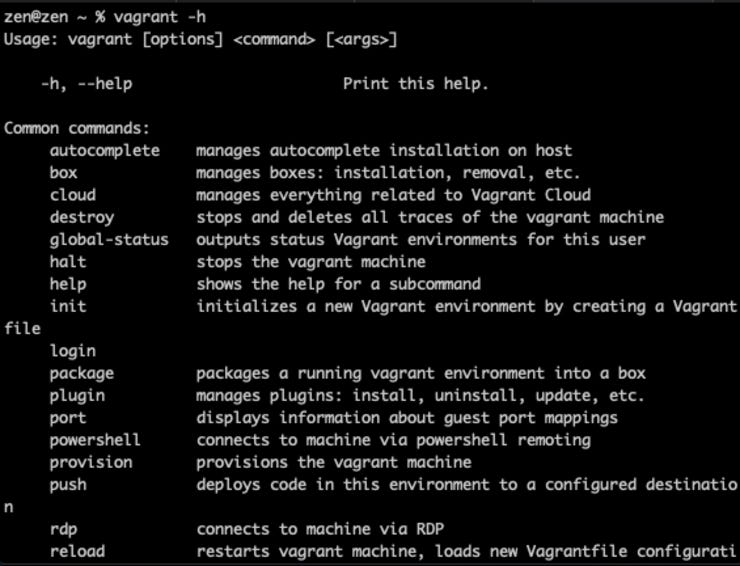Danny's newsletter - Issue #7
Introductory Post on Linux
Why would one learn Linux in the first place? Besides being more secure by design, it puts the user in the driver seat. As much customization or little as you would like. Also for cloud computing, Linux is heavily used. This is one of the skills you want to learn for Cybersecurity. Here are some basic commands that are often used. If you learn these well, you will be on your way: cd, ls, man, pwd, last.
Most of these are for general maneuvering around the filesystem. You can think of each listed command as the following.
Where am I?
pwd, ls, ls -lah
Where to?
cd, cd ..
Who is logged in?
last
How do I use this?
man cd, man last, etc.
The goal is to get you up and running in Linux and know where to look for help. As no one knows everything. However, the best people simply just know where to look. Oftentimes a google search for a command will take you to the actual man page for it, where you can do this yourself from your terminal or command prompt. (man cd, man last, etc.)
Next, here is a brief installation guide on how to get started with Linux and Vagrant.
Get setup with Linux
Setup instructions This was done on MacOS but the instructions are left a bit general since they don’t differ much for OSes
We will install the following
1) Vagrant
2) Virtualbox
Vagrant uses a base image to quickly clone a virtual machine, and saves time and resources in the installation process. This is faster than setting up a virtual machine manually through a virtual box
VirtualBox is the virtualization software that we will use, it is free and platform agnostic.
3) Download the VirtualBox installer and follow the installation prompts as shown below
4) Open up your terminal
Once you get output at the terminal with the following command, you have a successful installation
vagrant -h
I like Vagrant for its catalog of box OSes. It’s also fairly fast and much more performant than using a local VM on your host machine.