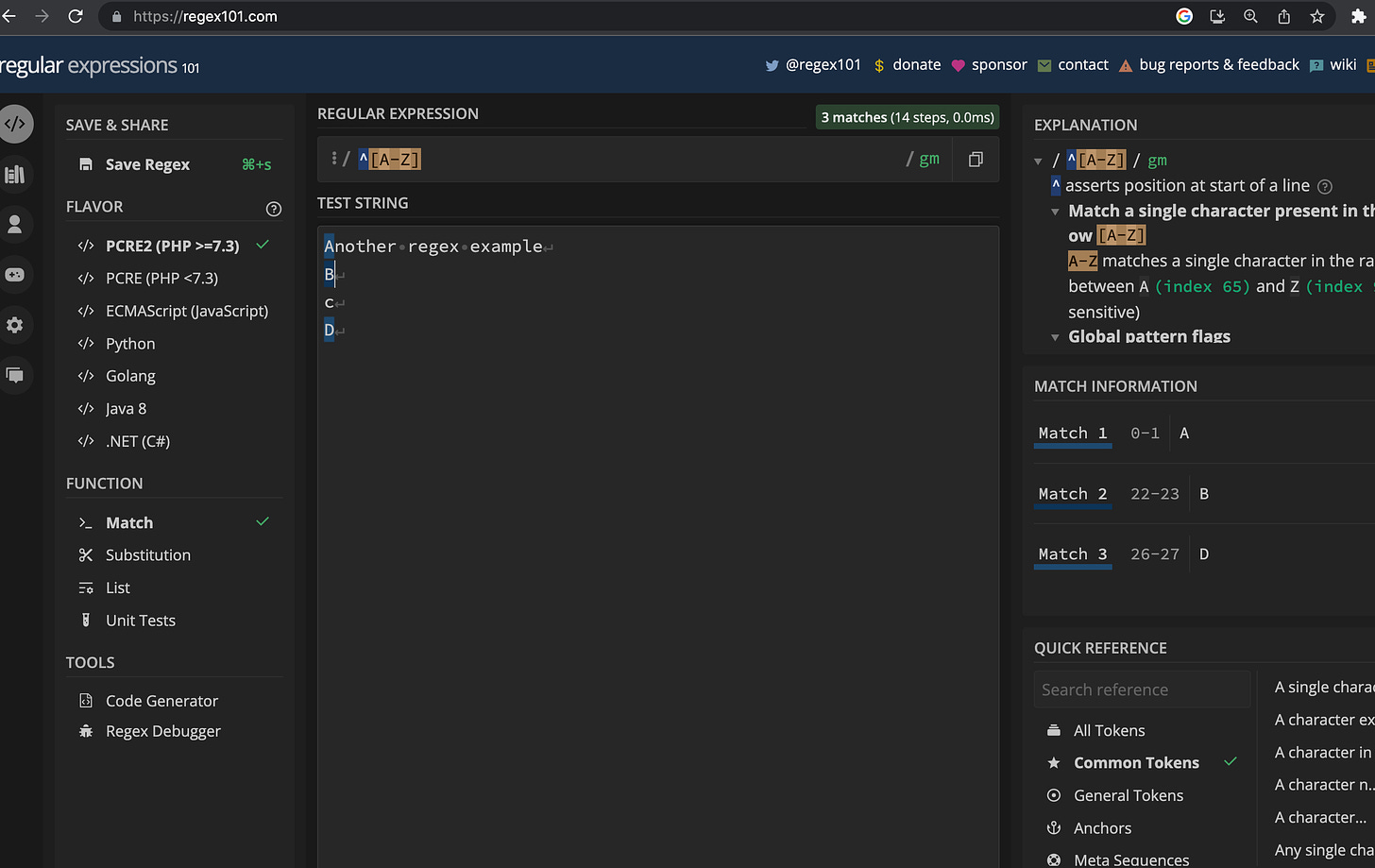In our last post, we discussed the benefits for the Linux command line interface (CLI) and got a taste of some of the basic commands to know.
In this next post of this series, we will be discussing more advanced features and use cases for the Linux CLI.
Imagine being able to filter and manipulate data in real-time, just by stringing a few simple commands together. It would be like having your own personal data tool at your fingertips.
Use Cases
As alluded to in the last post, one of the most powerful features of the Linux CLI is the ability to chain commands together using pipes "|". This allows you to connect multiple commands together and use the output of one command as the input for another. (Think of links literally being chained together)
For example, the command ls -l | grep ".txt" will list all files ending with "txt" as the extension in a detailed format.
Another advanced feature is the use of redirection operators ">" and ">>". These operators allow you to redirect and append output to a file respectively. For example, the command ls -l > filelist.txt will create a file called "filelist.txt" and write the output of the "ls -l" command to it.
Or the command echo "1, 2, 3" >> filelist.txt , which will append the text “1, 2, 3” to the file filelist.txt.
There’s also the ; operator, which is used to separate commands. Think of it as a stage manager, letting you run multiple commands in sequence.
For example, echo "a test"; sleep 5 ; echo "a test". This will run the first echo command, sleep for 5 seconds, then run the final echo command.
Regular expressions with grep is another powerful feature that can be used to search for patterns in text. For example, the command grep -E "^[A-Z]" file.txt will search for lines in "file.txt" that start with an uppercase letter.
If you’ve read my previous posts, you can see how regex can come into play often.
These are just some of the more powerful abilities of the Linux CLI to discover.
Feel free to reach out with any questions or feedback.